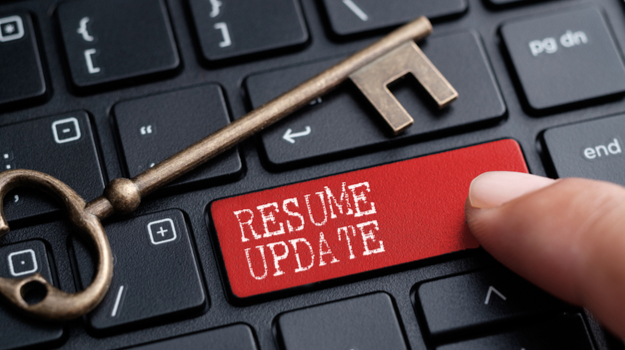When was the last time you updated your resume? If you have been happily employed for the same job at the same company for several years, there’s a good chance that updating your resume is last on your to-do list—that’s if it has been included at all. If you’re not actively searching for a new job, this may sound perfectly fine.
Unfortunately, that’s just not the case. Updating your resume can be as valuable to you today as it is when you start a new job search. Of all the reasons, probably the most important is that it ensures it’s available for use at a moment’s notice.
Are You Regularly Updating Your Resume?
A compelling resume should include information that highlights your latest skills and experiences that make you a remarkable job candidate. Even while at your present job, you can acquire new skills or possibly earn new certificates, licenses, or degrees, and your resume should be updated to reflect them.
Additionally, your resume should also detail your recent promotion or display your current level of experience (e.g. number of years in the industry and/or level in your current role). The key here is to update your resume on a regular basis so it will take little time to do so by the time you need it.
These steps may seem like a tall order particularly when your resume is saved in PDF format. However, there are tools available that let you easily edit, update, or convert your PDF to other formats. PDFBear, for example, is an online-based service that lets you delete pages from PDF files.
When It Makes Sense to Update Your Resume
• At least twice a year
Refresh your resume at least twice a year. Even when you’re not actively seeking work, it should keep you ready in case anything comes up—whether it be a promotion or a better job opportunity. It should also ensure that you’re not missing out on anything that’s worth adding to your profile.
• When you have career updates
A resume includes more than your personal information, educational background, and work experience. It should also include key updates in your career such as taking on new responsibilities, learning a new relevant skill, or receiving an award. Every time these kinds of updates crop up, make sure that your resume reflects them.
• When information becomes outdated
If you have been in your company for five years, but your resume only shows three, it’s a clear indication that it’s time to update your resume. Other sections you should pay attention to include your awards, projects you have handled while in your current job position, and your contact information as well. While at it, you might as well delete out-of-date information such as clubs and organizations from schools, internships, and school awards and achievements.
Final Tips: How to Update Your Resume
Keeping your resume updated doesn’t have to take too much of your time. This much is true if you will do it regularly. Take out at least 30 minutes to an hour of your time every six months and it should be enough to give your resume the polishing it requires.
1. Remove Old Positions
If you’ve been already working for ten years or more, you should consider removing some of your entry-level roles. Start from the bottom up, removing older positions that may no longer be relevant to the career path you’re taking.
2. Update Your Skills
Take a look at your skills section and make sure to add the latest professional skills you have acquired. It can be anything from giving presentations or mastering a new software program. While at it, you might as well remove some dated skills or the ones considered basic.
3. Update the formatting
Gone are the days when resumes look like artwork. Unless you’re applying for a design-focused role, keep your resume legible and professional-looking. It means using a standard font and saving plenty of white space.
4. Use bullet points
In line with keeping your resume professional-looking, trim down your descriptions to just two lines or use bullet points to keep everything concise. Also, consider shortening your words by changing written out numbers to numerals or using symbols instead of writing them out.
5. Keep everything consistent
If a job title is written in bold, then make sure that the rest of the job titles are bolded as well. The key to making your resume visually appealing is to keep your formatting consistent from top to bottom.
Save Your Resume as a PDF
Although you are likely to create your resume in Word, you’ll want to keep a copy in PDF. This format cannot be altered and because it doesn’t take too much space, it will be easier to send your resume as an email attachment.
You can always edit or convert back a PDF file to its original format using tools and services like PDFBear. But, what’s better is that it also allows you to edit or make other changes to the file without having to convert it into an editable format like Word.
What are your thoughts about keeping your resume updated? Let us know by leaving a comment below.